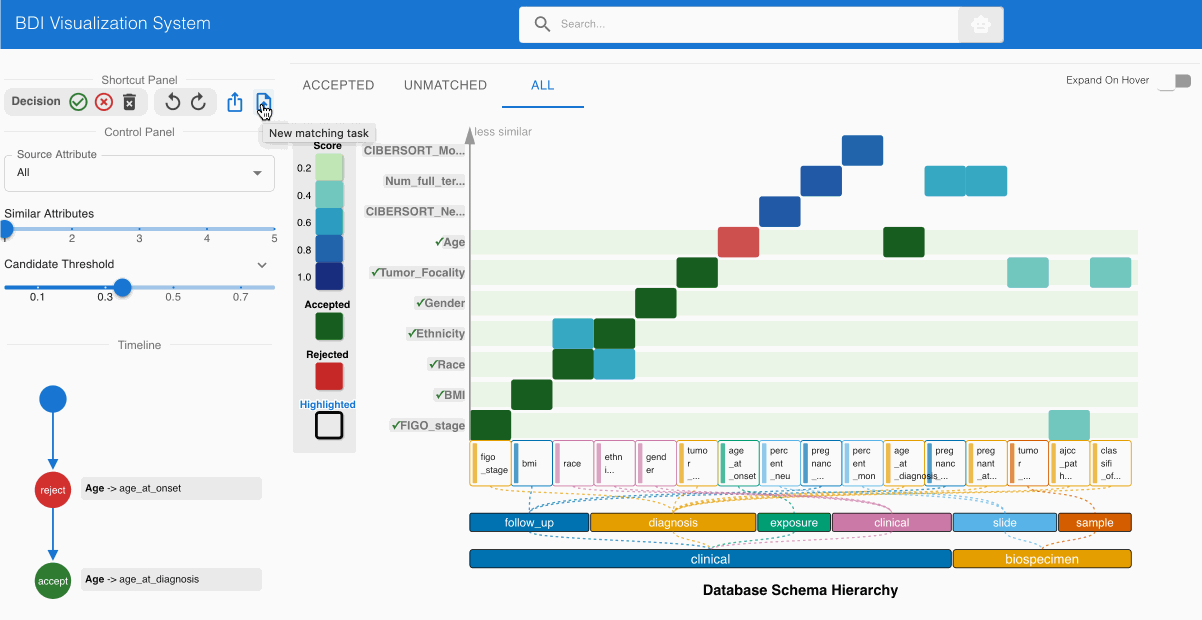Export the results of your schema matching task in multiple formats for downstream integration and analysis.
Overview 📊 link Once your schema matching task is complete, BDIViz enables you to export the validated mappings for use in data integration pipelines, reporting workflows, or system submissions.
How to Export 📤 link To begin exporting your results:
Navigate to the Shortcut Panel (top-left corner of the interface). Click the Export button. A dialog will appear prompting you to select your preferred export format (CSV or JSON). BDIViz supports two export options designed for different use cases:
The CSV export transforms your original dataset using only the accepted column mappings.
Key Features: link Source columns are renamed to their matched target attributes Only accepted matches are included Resulting dataset is ready for immediate analysis or upload Example Output: link submitter_id gender race ajcc_pathologic_n C1234 Male Asian pN1 C5678 Female White pN2 C1111 Unknown Unknown pNX
Best For: link Data harmonization pipelines Uploads to repositories (e.g., GDC, PDC) Sharing aligned datasets with collaborators The JSON export provides a structured record of all mapping operations with detailed metadata.
Key Features: link Includes column-level mappings and value-level match pairs Records additional metadata like match scores and timestamps Machine-readable for downstream processing or reproducibility Example Output: link
[
{
"sourceColumn": "Tumor_Focality",
"targetColumn": "tumor_focality",
"valueMatches": [
{ "from": "Multifocal", "to": "Multifocal" },
{ "from": "Unifocal", "to": "Unifocal" }
]
},
{
"sourceColumn": "Ethnicity",
"targetColumn": "ethnicity",
"valueMatches": [
{ "from": "Hispanic or Latino", "to": "hispanic or latino" },
{ "from": "Not reported", "to": "not reported" },
{ "from": "Not-Hispanic or Latino", "to": "not hispanic or latino" }
]
}
]
Best For: link Programmatic ingestion and audit trails Reuse in automated systems Reconstructing or refining schema alignment processes Final Notes 📝 link Ensure all intended mappings are accepted before exporting; rejected and discarded mappings will not be included. Use the Timeline Panel to review decisions prior to export. Both formats can be downloaded directly to your local machine.